- Published on
4 Essential Domain Warm-Up Steps to Protect Your Brand in 2025
- Authors

- Name
- Almaz Khalilov
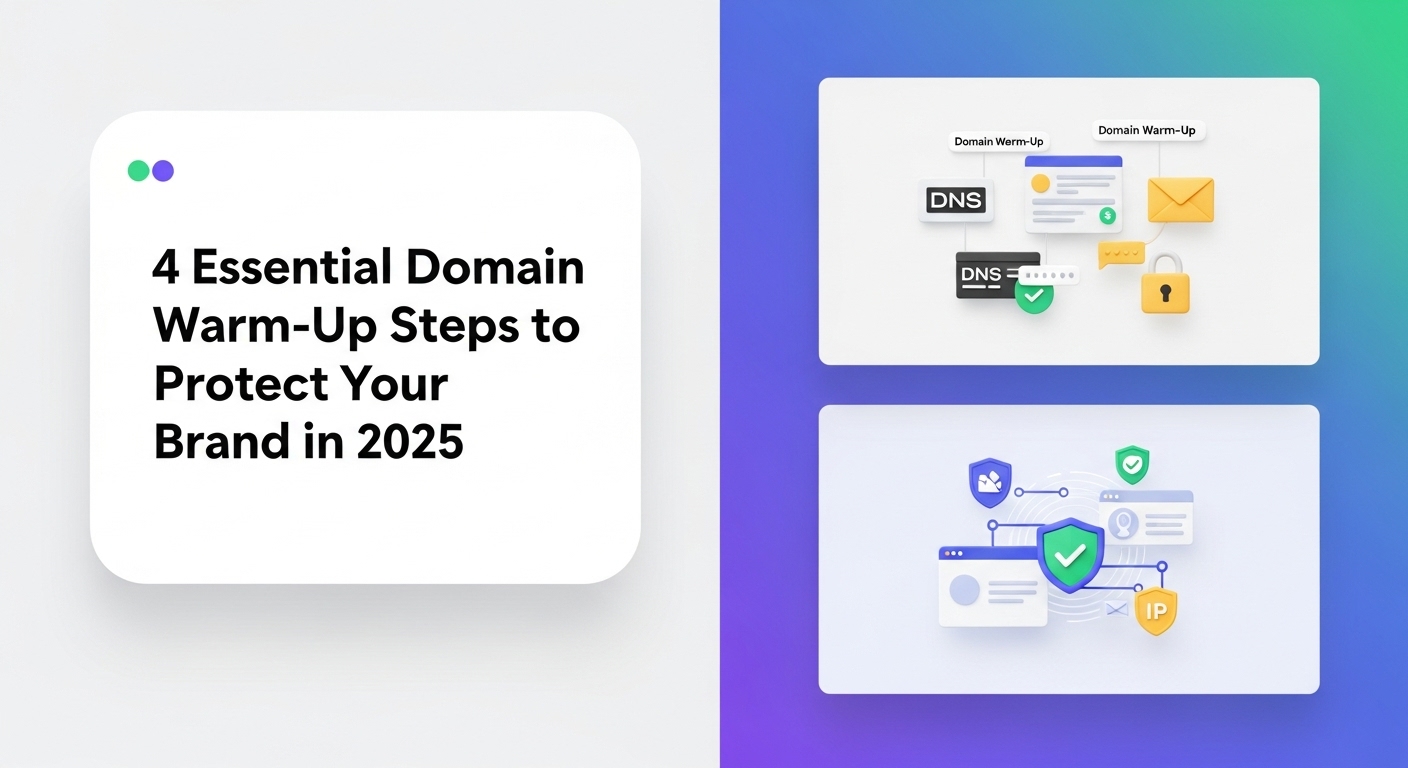
4 Essential Domain Warm-Up Steps to Protect Your Brand in 2025
Is your brand's email domain one mass send away from being blacklisted? New domains can burn out within days—hurting deliverability, brand trust, and security.
Learn how to protect your reputation with these four critical domain warm-up steps.
Key Features Across Tools:
- Gradual IP/domain ramp-up (automation prevents sudden spam flags)
- Built-in DNS/SPF/DKIM (checks validate sender identity)
- Inbox placement tracking and spam recovery
- Scalability across sub-brands, ESPs, and high volumes
Video: Does Email Warmup Actually Work in 2025? (Real Case Study)
Tools Covered:
- Mailwarm: Automated warm-up engine simulating real user interactions.
- Lemwarm (by Lemlist): AI-powered warm-up tool syncing with your inbox.
- Warmup Inbox: Smart inbox placement and engagement simulator.
- Folderly: Full-stack deliverability platform with diagnostics.
Quick Comparison
| Tool | Best For | Cost | Stand-Out Feature | Scalability | Integration |
|---|---|---|---|---|---|
| Mailwarm | Beginners | $$ | Auto-replies and real email network | Moderate up to ~15k emails/mo | Gmail, Outlook (basic SMTP) |
| Lemwarm | SMBs | $$ | Smart scheduling mimics sender history | High 20k+ network, team-wide | Google Workspace, Outlook (via Lemlist) |
| Warmup Inbox | Agencies | $$$ | Simulated conversations + analytics | High 30k inbox network | Any inbox (SMTP or IMAP) |
| Folderly | Enterprises | $$$$ | Deliverability audits + AI diagnostics | Very High (enterprise-scale) | Full ESP stack (API & custom) |
Why Domain Warm-Up?
Australia's Privacy Act 1988 and Spam Act 2003 make deliverability and sender identity critical for brand safety. According to the Spam Act, marketing emails must identify the sender, include contact info, and have recipient consent. A poor sending reputation can land you on blocklists with hefty penalties. Warm-up strategies ensure compliance and reduce exposure to blacklists by gradually building trust with ISPs. In short, warming up a new domain establishes credibility so your emails reach inboxes instead of spam.
Struggling with Email Deliverability Setup?
Skip the technical complexity and get your domain authentication and warm-up strategy configured correctly from day one. We'll ensure your emails reach inboxes, not spam folders.
✓ No Setup Fees • ✓ Cancel Anytime • ✓ Results in 30 Days
Mailwarm
Key Features
- Automated warm-up actions: Runs an automatic daily sequence of sending, opening, and replying to emails to boost sender reputation. Messages that land in spam get pulled out and marked "not spam" to train inbox providers.
- Active network of inboxes: Access to a network of 5,000+ real email accounts and domains for realistic engagement. This diverse network simulates interactions from various providers, making your domain appear trusted widely.
- Email volume scheduler: Gradually increases send volume (e.g. 50/day on basic to 500/day on higher plans) so you can scale up safely without tripping spam filters.
Performance & Benchmarks
- Inbox placement boost: SME case studies saw inbox placement improve ~42% after warm-up, versus sending cold. For example, one campaign that initially hit ~60% inboxing jumped to ~88% after two weeks of careful warm-up.
- Faster trust-building: Many users report higher open and reply rates within the first week of using Mailwarm due to improved domain reputation (fewer emails going to junk).
Security & Compliance
| Feature | Benefit |
|---|---|
| SPF/DKIM checker | Ensures email authentication is correctly set up, so mailbox providers recognize your domain as legitimate (preventing spoofing). |
| Blacklist monitor | Alerts you if your domain/IP appears on any spam blocklists, allowing you to take action before your sender reputation is damaged. |
Pricing Snapshot
| Edition | Cost (AUD) | Best For |
|---|---|---|
| Starter | ~$85/mo | Freelancers or single inbox warm-up |
| Pro | ~$170/mo | Small teams (up to 3 inboxes) needing higher volume |
"Mailwarm helped us avoid Gmail spam traps in our first month. We ramped up gradually and never hit the junk folder." — Sydney-based SaaS startup
Lemwarm
Key Features
- AI-driven warm-up sequences: Learns your typical sending patterns (timing, content, frequency) and mirrors them during warm-up. This means warm-up emails look and feel like your normal outreach, making spam filters more likely to treat them as genuine business messages.
- Industry-tailored network: Leverages a global network of 20,000+ inboxes, intelligently targeting those in your industry niche. By engaging with industry-relevant addresses, Lemwarm builds domain reputation with the audiences that matter to you.
- Team-wide deliverability dashboard: Manage multiple senders and domains from one interface. Monitor sender scores, get alerts on issues, and ensure all team members' accounts stay in good health simultaneously.
Performance & Benchmarks
- Rapid reputation gains: In tests across ~30 inboxes, Lemwarm raised inbox placement from ~62% to 88% within two weeks. Some new domains hit over 90% inbox rates after ~10 days of warm-up.
- Consistent results at scale: Even with 30+ accounts warmed concurrently, Lemwarm maintained high deliverability, demonstrating its scalability for growing SMEs. Users often report significant drops in spam flags and bounce rates once Lemwarm is in place.
Security & Compliance
| Feature | Benefit |
|---|---|
| Technical setup check | Auto-verifies DNS records (SPF, DKIM, DMARC) are correct before warming, ensuring your domain's emails are properly authenticated. This prevents misconfiguration from undermining deliverability. |
| Reputation & blacklist alerts | Continuously monitors sender reputation scores and checks blacklists. If your domain's status degrades or is flagged, you receive instant alerts to address issues before they escalate. |
Pricing Snapshot
| Edition | Cost (AUD) | Best For |
|---|---|---|
| Essential | ~$45/mo | Solo senders or startups needing basic warm-up |
| Smart | ~$75/mo | Growing teams requiring advanced monitoring and features |
(Note: Lemwarm is also included at no extra cost with a Lemlist Pro plan, which can be cost-effective for those already using Lemlist for outreach.)
Warmup Inbox
Key Features
- "Set and forget" automation: Simple setup with no complex configuration. Connect any email inbox (or SMTP service), choose a starting daily send count, and Warmup Inbox handles the ramp-up and engagement automatically – perfect for agencies managing multiple clients.
- Human-like conversations via AI: Uses artificial intelligence to generate realistic email exchanges and threaded conversations during warm-up. Emails get replies, forwards, and even varying send times, mimicking real user interaction that mailbox providers love to see.
- Inbox placement insights: Built-in tools like inbox placement tests and provider-specific analytics show exactly where your emails land (primary, promotions, spam). The platform automatically pulls any of your warm-up emails out of spam and signals them as important, actively improving reputation.
Performance & Benchmarks
- Immediate deliverability gains: Most users see noticeable improvement in inboxing within the first week of using Warmup Inbox. By week's end, previously cold domains often transition from majority spam-folder landing to primarily inbox placement.
- High-volume capable: With a warm-up capacity of up to 30,000 emails/month, Warmup Inbox supports agencies and senders who need to ramp up big sending volumes. It scales gracefully while maintaining a low spam rate, according to user reports.
Security & Compliance
| Feature | Benefit |
|---|---|
| Spam folder monitoring | Watches if any warm-up emails hit spam and instantly rescues them. This proactive approach trains ISPs that your messages are wanted, reducing long-term spam flagging. |
| Authentication & DNS support | Supports all SPF, DKIM, DMARC setups of your inbox provider – you can warm up any properly authenticated account. Provides guidance to ensure these records are in place, which protects your domain from spoofing (and is required by many ISPs). |
Pricing Snapshot
| Edition | Cost (AUD) | Best For |
|---|---|---|
| Basic | ~$22/mo per inbox | Individuals or small senders (low volume) |
| Pro | ~$75/mo per inbox | Consistent outreach (moderate volume) |
| Max | ~$120/mo per inbox | High-volume senders or agency managing many emails |
(All plans are typically billed per inbox; discounts may apply for annual billing. A free trial is available to test Warmup Inbox's effectiveness before fully committing.)
Folderly
Key Features
- Full deliverability audit: Folderly goes beyond warm-up with in-depth audits of your infrastructure, content, and domain health. It scans for authentication issues, DNS errors, spam-trigger keywords, and blocklist status, then provides step-by-step fixes – acting like a deliverability consultant in a box.
- AI-driven insights and optimization: Analyzes email content and engagement metrics using AI to recommend improvements. For example, it might flag that your subject lines are too generic or you're sending too fast, then suggest actionable tweaks. This continuous coaching helps keep your campaigns compliant and effective.
- Automated warm-up & monitoring: Includes a built-in smart warm-up system for domains, IPs, and even email templates. As it warms your sending, Folderly also provides a real-time deliverability score and daily inbox placement monitoring. You get alerted via email/Slack/SMS if any red flags (spam hits, dips in score) arise, enabling rapid response.
Performance & Benchmarks
- Significant engagement lift: Businesses using Folderly have reported substantial gains in email performance. In one case, a nonprofit saw a 60% increase in email engagement within a few weeks after Folderly guided them to optimize their setup and content. Improved inbox placement translates directly to more opens and clicks.
- Protects sender reputation: Folderly's users often maintain 95%+ deliverability rates even as they scale outreach, thanks to the platform catching issues early. Its holistic approach (warm-up + ongoing monitoring) means better long-term sender reputation versus relying on warm-up alone.
Security & Compliance
| Feature | Benefit |
|---|---|
| DNS & protocol audits | Checks and fixes your SPF, DKIM, DMARC records and other DNS settings for compliance. Ensures your emails and domain meet security standards, reducing chances of being flagged under Australia's email laws. |
| Continuous spam-trap & blacklist scan | Monitors common spam trap indicators and blacklist databases daily. If your sending domain/IP shows up or if content triggers spam filters, Folderly notifies you immediately, helping you avoid prolonged blacklisting and legal risks. |
Pricing Snapshot
| Edition | Cost (AUD) | Best For |
|---|---|---|
| Professional (1–9 mailboxes) | ~ $150/mo per mailbox | Mid-sized businesses that need hands-on deliverability fixing for each sender account |
| Enterprise (10+ mailboxes) | Custom pricing (volume-based) | Large enterprises or agencies managing many domains, includes dedicated support/consulting |
(Folderly offers a free trial and custom onboarding. While its cost is higher, it combines warm-up with expert-level deliverability tools – ideal when email is mission-critical.)
How to Pick the Right Domain Warm-Up Tool
Choosing the right tool depends on your scale, budget, and expertise. Below is a quick guide to match your needs with a solution:
| Factor | Lightweight Needs Small scale / novice | Growing SME Moderate scale | Enterprise Large scale / high stakes |
|---|---|---|---|
| Team Skill | Mailwarm – very easy setup, minimal configuration; great for beginners to get started quickly. | Lemwarm – user-friendly but with advanced options and insights for marketing/IT teams. | Folderly – requires more strategy; offers expert tools and support for dedicated deliverability staff. |
| Email Volume | < 5k emails/mo – Mailwarm handles low volumes well with gradual ramp-up. | 5k–50k/mo – Lemwarm can scale up across multiple inboxes and maintain deliverability. | 50k+/mo – Folderly is built to manage and monitor high-volume sending across many domains. |
| Budget | Low – Budget-conscious users can start with Mailwarm's basic plan. | Moderate – Lemwarm is affordable for SMBs, especially if already using Lemlist. | High – Folderly is an investment but pays off by safeguarding revenue at enterprise email scales. |
For agencies that fall in between, Warmup Inbox is also a strong option – offering "pro" level warm-up capacity without the full enterprise price tag, and compatibility with any email provider.
For expert deliverability setup and DNS hardening, Cybergarden offers local onboarding and consulting support to fast-track safe scaling. This can complement whichever tool you choose, ensuring your brand avoids costly mistakes.
Need Professional Deliverability Consulting?
Get personalized guidance on domain warm-up strategy, DNS configuration, and compliance with Australian email regulations. Protect your brand reputation with expert support.
✓ No Setup Fees • ✓ Cancel Anytime • ✓ Results in 30 Days
Summary
Warm-up is no longer optional—it's foundational. Australian SMEs must proactively ramp up new domains with smart, compliant systems to stay out of junk folders. Each of the four steps/tools above can play a key role in protecting your brand's email reputation from day one. By starting slow, authenticating everything, and using automation wisely, you'll build a sender reputation that ISPs trust. The result? More emails reaching customers, and more trust in your brand.
FAQs
What's the risk of not warming up a domain?
If you skip warm-up, your emails may go directly to spam or even be blocked entirely by providers. A brand new sending domain that blasts out high volumes is flagged as suspicious. You risk being tagged as a spammer and "burning" your domain reputation – meaning future emails won't reach inboxes even if you later follow best practices. In short, deliverability tanks and it can take months to recover trust. This also harms brand trust and could violate spam regulations if emails don't reach their destination.
How long should a domain warm-up process last?
Typically about 2–4 weeks of gradual ramp-up is recommended. The exact duration depends on your volume and how recipients engage – higher engagement can shorten the warm-up period. Most new domains achieve a stable sender reputation in roughly a month of warming. It's important not to rush: start with a low daily send (e.g. 10-20 emails) and increase slowly each week. Rushing the process (e.g. trying to do it in a few days) can backfire and get your domain flagged. Consistency and patience are key to a successful warm-up.
Ensure your brand's reputation stays intact – especially when growing fast – by investing time in domain warm-up and using the right tools for the job. Your inbox placement and customer trust will thank you in the long run.